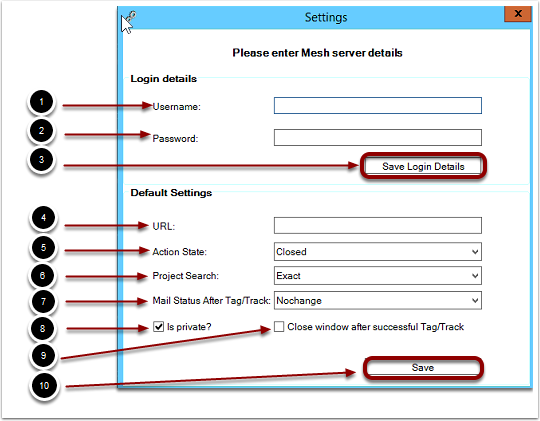1. theMesh Tab
- Click the new The Mesh tab on your Outlook Ribbon
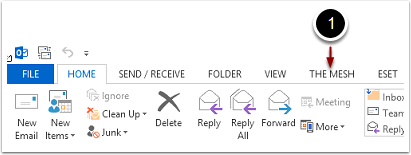
2. Open Set up Window
2. Click Setup
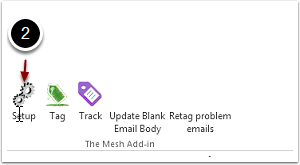
3. Enter your Credentials
- Enter username (if you do not know this ask your system administrator)
- Enter password (if you do not know this ask your system administrator)
- Click Save Login Details
- Enter the URL of http://themesh.ardillpayne.com.au
- Select Open or Closed for Action State (this is the state the action will default to when created)
- Project search – leave as exact
- Set the Mail Status after Tag/Track as No Change
- Ensure the Is Private box is ticked
- Tick the box to close the window after successful Tag/Track
- Click Save