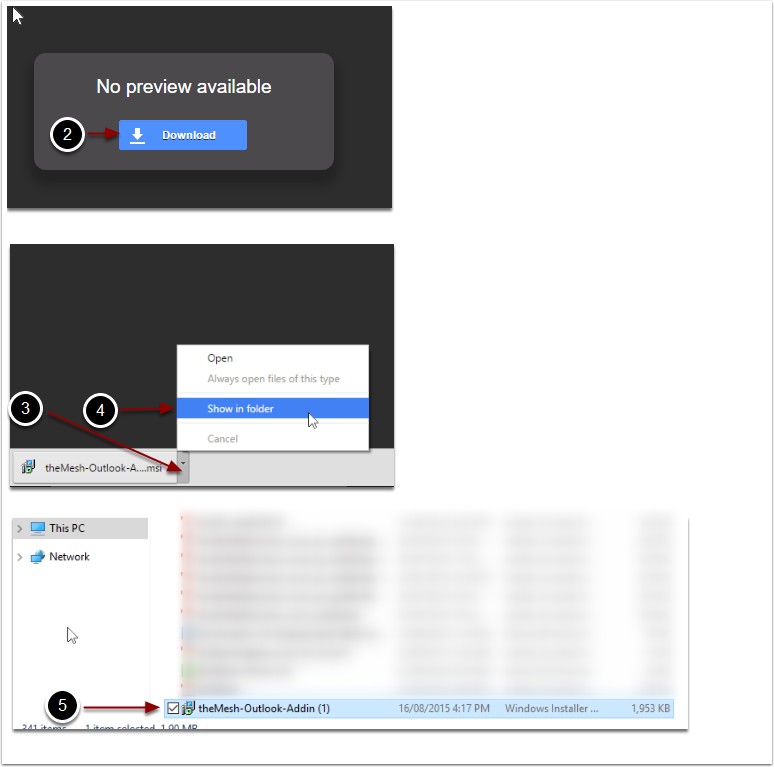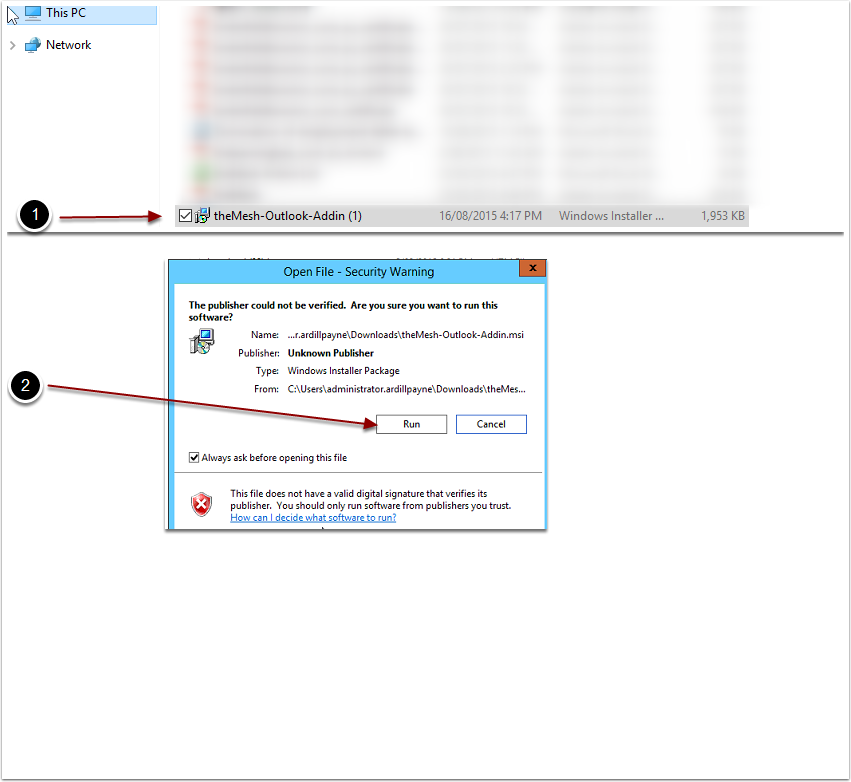Skip to content
1. Download Installation File to your computer
- Click the following link to be taken to the Installation File Location https://goo.gl/gvvEp5
- Click Download
- Your downloaded file will show in the bottom left of your screen. Click the arrow beside the file
- Select Show in Folder
- The folder containing your downloaded file will open and your installation file will be highlighted
2. Install the Outlook Add-in on your computer
- Double Click the installation file
- If you see the Installation warning, click Run
- Continue to follow the prompts – clicking Next when indicated, and the wizard will advise once installation is complete.